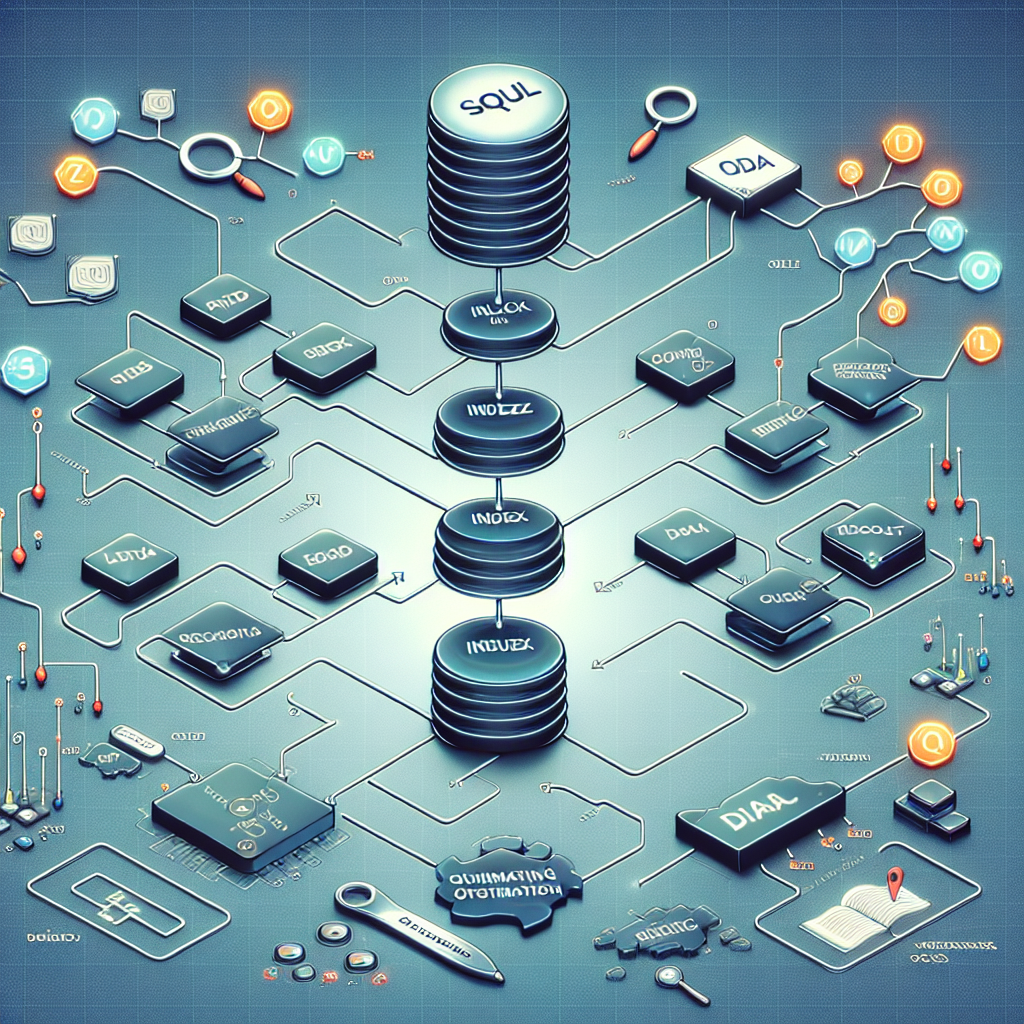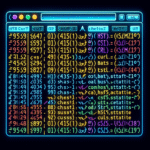Optimize SQL Queries with Indexing: A Practical Walkthrough
SQL is a powerful language for querying databases, but with great power comes great responsibility—especially as your datasets grow. One of the most effective ways to improve query performance is through indexing. In this guide, we’ll take you through a practical walkthrough using real SQL examples to show how and why indexing works, including benchmarks to help you see the difference it makes.
1. Understanding Indexes: What They Are and How They Work
An index in a relational database is similar to the index of a book. Instead of scanning every page to find a topic, you can simply look at the index and jump straight to where the information is. In databases, indexes improve the speed of data retrieval operations by letting the engine quickly locate data.
Indexes are typically created on columns used in WHERE clauses, JOIN conditions, and ORDER BY queries. Under the hood, databases like PostgreSQL, MySQL, and SQL Server use structures like B-Trees or Hash Tables to implement indexes.
-- Example: Creating an index on the 'email' column
CREATE INDEX idx_users_email ON users(email);Once created, the database maintains the index as data is inserted or updated. This does incur some write overhead, but the read performance gains often outweigh the cost—especially for read-heavy systems.
2. Measuring Performance Without Indexes
To demonstrate the impact of indexes, let’s start with a use case: querying a users table to fetch a user by email.
-- Dataset setup
CREATE TABLE users (
id SERIAL PRIMARY KEY,
username VARCHAR(100),
email VARCHAR(100) UNIQUE,
created_at TIMESTAMP
);
-- Insert 1 million rows
INSERT INTO users(username, email, created_at)
SELECT 'user' || i, 'user' || i || '@example.com', NOW() - (i || ' days')::INTERVAL
FROM generate_series(1, 1000000) AS i;Now let’s query for a specific user based on their email and measure the time it takes:
-- Run this in PostgreSQL with ":timing on"
SELECT * FROM users WHERE email = 'user999000@example.com';Without an index, this query requires a full table scan—checking each of the one million rows. This operation could take hundreds of milliseconds to several seconds depending on the database engine and hardware.
3. Adding an Index and Re-Running Benchmarks
Now let’s add an index on the email column and rerun the same query.
-- Add index
CREATE INDEX idx_users_email ON users(email);After the index is added, rerun the same SELECT statement:
SELECT * FROM users WHERE email = 'user999000@example.com';The difference is immediate. Query execution time drops from hundreds of milliseconds to just a few milliseconds. You can confirm your database is using the index by checking the query plan:
EXPLAIN ANALYZE SELECT * FROM users WHERE email = 'user999000@example.com';This should return a plan that starts with Index Scan using idx_users_email, indicating the index is being used instead of a sequential scan.
4. Indexing Strategies: Beyond the Basics
Knowing where and how to index is key. Here are some best practices:
- Use indexes for frequently filtered or joined columns.
- Composite indexes can cover multiple columns, useful for multiple filters.
- Covering indexes (with
INCLUDEcolumns in PostgreSQL) avoid heap lookups. - Partial indexes (e.g.,
WHERE status = 'active') restrict index size.
-- Composite index suitable for filtering by username and created_at
CREATE INDEX idx_users_username_created_at ON users(username, created_at);
-- Partial index on active users only
CREATE INDEX idx_users_active ON users(email) WHERE status = 'active';Remember: more indexes mean better read performance but slower writes due to index maintenance. Keep your workload in mind.
5. Automating Index Analysis for Optimization
Modern databases offer tools for tracking slow queries and suggesting indexes. For instance, PostgreSQL’s pg_stat_statements module can help you identify the most expensive queries.
You can even roll your own performance analyzer by tracking EXPLAIN ANALYZE outputs or adding logging middleware that stores query durations.
Here’s a basic Python script using psycopg2 to time a query programmatically:
import psycopg2
import time
conn = psycopg2.connect("postgresql://user:pass@localhost/db")
cursor = conn.cursor()
start = time.time()
cursor.execute("SELECT * FROM users WHERE email = 'user999000@example.com';")
data = cursor.fetchall()
end = time.time()
print(f"Execution time: {end - start:.4f} seconds")Integrating this kind of tooling into CI/CD pipelines or performance dashboards can help detect and resolve slow queries early in the development cycle.
Conclusion
Proper indexing can turn sluggish queries into lightning-fast lookups. While it introduces some overhead for inserts and updates, indexes are a critical optimization strategy for read-heavy or complex workloads. From understanding how indexes work to measuring their impact and automating analysis, the techniques outlined here can significantly improve database performance in production systems.
Next time your SQL query runs slow, check your indexes—it might be the silver bullet you need.
Useful links: