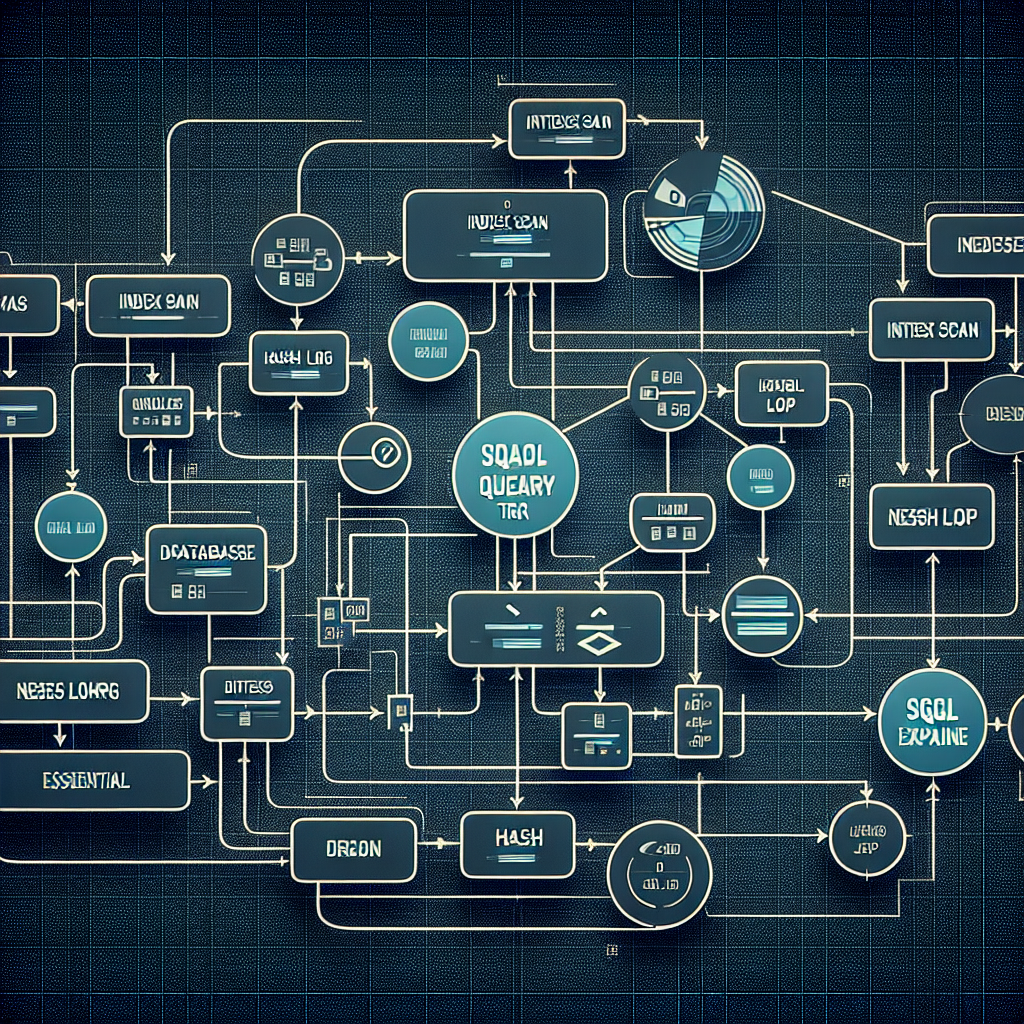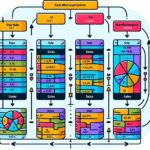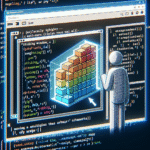Diagnose Database Performance Issues with SQL EXPLAIN Plans
When it comes to tracking down sluggish SQL queries, PostgreSQL’s EXPLAIN command is one of the most powerful tools in a developer’s arsenal. It offers a detailed breakdown of what the database engine is doing under the hood to execute each query. With a little practice, you can interpret EXPLAIN plans to detect table scans, misused indexes, unexpected joins, and more.
In this post, we’ll walk through practical steps for reading and using PostgreSQL EXPLAIN plans to identify and fix performance bottlenecks. We’ll start with the basics and progress to advanced insights, complete with step-by-step examples and real query optimizations.
1. What Is an EXPLAIN Plan and Why Should You Use It?
PostgreSQL’s EXPLAIN shows the execution strategy (i.e., plan) the database planner chooses for a SQL query. It helps identify why a query might be slow by displaying operations like sequential scans, index usage, joins, sorting, and how many rows are processed at each step.
You can start by prefixing any SELECT query with EXPLAIN:
EXPLAIN SELECT * FROM users WHERE email = 'user@example.com';This will return a text-based plan. For deeper insights, use EXPLAIN ANALYZE, which actually runs the query and shows real run-time metrics for each step.
EXPLAIN ANALYZE SELECT * FROM users WHERE email = 'user@example.com';Output:
Index Scan using users_email_idx on users (cost=0.29..8.31 rows=1 width=100)
Index Cond: (email = 'user@example.com')This shows an Index Scan was used, which is great for performance. The planner estimated and actual rows match (rows=1), indicating good statistics.
2. Common Plan Nodes and What They Mean
Understanding common plan nodes is essential to deciphering EXPLAIN output:
- Seq Scan (Sequential Scan): PostgreSQL is scanning the entire table row by row — a red flag for performance.
- Index Scan: Uses an index to find rows quickly — preferable.
- Nested Loop: For each row in one table, PostgreSQL scans another. Fast for small joins but slow otherwise.
- Hash Join: Loads one table into memory (as a hash table), then probes it with rows from another — fast for mid-size data.
- Aggregate: Indicates a group or count — optimizer may choose between different algorithms for it.
Consider this example:
EXPLAIN SELECT * FROM orders WHERE user_id = 42;Output:
Seq Scan on orders (cost=0.00..432.10 rows=145 width=72)
Filter: (user_id = 42)If there’s no index on user_id, PostgreSQL does a full table scan. To optimize:
CREATE INDEX idx_orders_user_id ON orders(user_id);Then re-run the EXPLAIN:
EXPLAIN SELECT * FROM orders WHERE user_id = 42;Now the plan should use an Index Scan.
3. How to Use EXPLAIN ANALYZE to Find Real Bottlenecks
EXPLAIN ANALYZE provides real execution time, row counts, and loops for each plan node. This real-life data shows whether planner estimations match execution, which is often key to identifying problems in complex queries.
Let’s take a look at this JOIN:
EXPLAIN ANALYZE
SELECT orders.id, users.email
FROM orders
JOIN users ON orders.user_id = users.id
WHERE users.country = 'US';Possible output:
Hash Join (cost=1023.12..2223.55 rows=514 width=64)
Hash Cond: (orders.user_id = users.id)
-> Seq Scan on orders (cost=0.00..1179.25 rows=50000 width=40)
-> Hash (cost=1015.91..1015.91 rows=514 width=24)
-> Seq Scan on users (cost=0.00..1015.91 rows=514 width=24)
Filter: (country = 'US')Both tables are being scanned in full. To improve:
- Add an index on
users(country)to speed up the filter. - Consider indexing
orders(user_id)for join performance.
After optimizing:
CREATE INDEX idx_users_country ON users(country);
CREATE INDEX idx_orders_user_id ON orders(user_id);Re-running EXPLAIN ANALYZE should now show index and hash-based access, reducing scan times.
4. Detecting and Fixing Bad Join Strategies
Let’s look at a more complex case involving a three-table join and poor performance due to a bad join strategy.
EXPLAIN ANALYZE
SELECT o.id, u.name, p.name
FROM orders o
JOIN users u ON o.user_id = u.id
JOIN products p ON o.product_id = p.id
WHERE p.category = 'books';If PostgreSQL chooses a Nested Loop for joins and your tables are large, performance tanks:
Nested Loop (cost=...)
-> Nested Loop (cost=...)
-> Seq Scan on products p (filter: category = 'books')
-> Index Scan using orders_product_id_idx on orders o
-> Index Scan using users_pkey on users uOptimization steps:
- Create or improve indexes on
products(category),orders(product_id),orders(user_id). - If you see underestimation in row counts, run
ANALYZEto update statistics.
ANALYZE products;
ANALYZE orders;
ANALYZE users;Post-optimization EXPLAIN may use Hash Joins and Index Scans, drastically improving performance.
5. Pro Tips for Reading and Optimizing Plans
Here are some additional tips for getting more out of EXPLAIN plans:
- ALIGN COSTS: Check whether actual time matches estimated cost. Big mismatches mean outdated stats or cardinality issues.
- PREFER ANALYZE: EXPLAIN only shows planner intent — use
EXPLAIN ANALYZEto see real behavior. - READ LEFT TO RIGHT: The nested structure shows execution flow. Inner subnodes execute first.
- AVOID OVER-INDEXING: Too many indexes will slow writes. Only index columns hot in WHERE and JOINs.
- USE TOOLS: Try tools like explain.depesz.com or Dalibo Explain Viewer to visualize plans.
Conclusion
EXPLAIN plans are a goldmine when hunting database performance issues. By examining the execution path PostgreSQL picks — particularly with EXPLAIN ANALYZE — you gain the insight necessary to rewrite queries, configure indexes, and keep your data flowing efficiently.
Mastering just a few core plan nodes and optimization strategies can save hours of debugging and lead to scalable query patterns. So the next time you see a slow query, EXPLAIN it — literally!
Useful links: