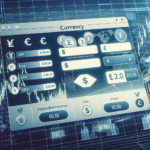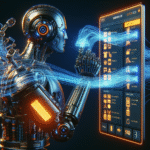Debounce This! Implementing Debounce in Plain JavaScript
Have you ever typed into a search bar and noticed the website wait a moment before triggering a search request? That’s debounce in action.
In this post, we’ll dive into what debouncing is, why it matters in performance-critical JavaScript applications, and how to implement your own debounce function in vanilla JS — no libraries required. By the end, you’ll be equipped to optimize typing, scrolling, and resize listeners like a pro.
1. What Is Debouncing and Why It Matters
Debouncing is a technique to limit how frequently a function can fire. It’s especially powerful for handling rapid-fire events like:
- User typing in a search input
- Window resizing
- Scroll tracking for infinite loading
- Mouse movements or resizing observers
The idea is simple: defer the execution of a function until a certain amount of time has passed since the last invocation. This prevents a function from being called too frequently, reducing redundant work and server load.
2. Building a Basic Debounce Function
Let’s build a minimal debounce function from scratch to understand its core logic.
function debounce(func, delay) {
let timeoutId;
return function(...args) {
clearTimeout(timeoutId);
timeoutId = setTimeout(() => {
func.apply(this, args);
}, delay);
};
}Here’s what it does:
func: The function to debounce.delay: Time to wait in milliseconds after the last event call.clearTimeout(): Cancels the previously scheduled function call.setTimeout(): Schedules the function call after the delay.
This means that rapid calls to the debounced function will only result in the final call being executed after there’s a pause that exceeds the delay.
3. Real-World Use Case: Debouncing a Search Input
Let’s use our debounce function in a practical setting — a search bar that queries an API as a user types. Without debounce, every keystroke would trigger a request!
// HTML:
// <input type="text" id="search" placeholder="Search..." />
const searchInput = document.getElementById('search');
function fetchResults(query) {
console.log(`Fetching results for: ${query}`);
// Simulate API call
// fetch(`/api/search?q=${query}`)...
}
const debouncedSearch = debounce(fetchResults, 500);
searchInput.addEventListener('input', (e) => {
debouncedSearch(e.target.value);
});This ensures that API requests are only made if 500ms pass without further user input, saving bandwidth and reducing server load.
4. Enhancing the Debounce Function with Options
Sometimes you may want the function to fire immediately on the first call and only suppress the following ones — known as leading edge debounce. Let’s add an option to support it.
function debounce(func, delay, immediate = false) {
let timeoutId;
return function(...args) {
const callNow = immediate && !timeoutId;
clearTimeout(timeoutId);
timeoutId = setTimeout(() => {
timeoutId = null;
if (!immediate) func.apply(this, args);
}, delay);
if (callNow) func.apply(this, args);
};
}Usage:
const debouncedResizeLog = debounce(() => console.log('Resized!'), 300, true);
window.addEventListener('resize', debouncedResizeLog);This will trigger the first resize event immediately, then wait 300ms before it can be triggered again — great for responsiveness.
5. Debounce vs Throttle — Know the Difference
While debounce suppresses all intermediate calls and only acts after a pause, throttle limits calls to once every X milliseconds. Here’s a quick contrast:
// Debounce: fires only after delay has passed without events
// Throttle: ensures func is called at most once every delay ms
Use debounce when you care about the final input (e.g., search fields), and throttle when you need continuous but reduced execution (e.g., scroll-based animations).
6. Performance, Memory, and Edge Cases
A few final tips to make the most out of debounce:
- Memory leaks: Ensure timeouts are cleared properly to prevent leaks when using debounce in React components or single-page apps.
- Context binding: If you’re debouncing methods inside class components or objects, make sure
thisis preserved using bind or arrow functions. - Cancelable debounce: In critical cases, you may want to manually flush or cancel debounced functions (useful in React cleanup).
// Basic cancelable debounce
function debounceCancelable(func, delay) {
let timeoutId;
const debounced = function(...args) {
clearTimeout(timeoutId);
timeoutId = setTimeout(() => func.apply(this, args), delay);
};
debounced.cancel = () => clearTimeout(timeoutId);
return debounced;
}Now you can call debounced.cancel() whenever you need to abort a pending call.
Conclusion
By now, you’ve not only learned how debounce works but also how to roll out highly customizable debounce utilities in plain JavaScript. Implementing debounce at the right places — like input fields, scroll events, and resize listeners — is a simple yet effective way to make your web apps faster, more efficient, and user-friendly.
Want to go further? Try turning this debounce utility into a reusable ES module or create a TypeScript version with rich type support.
Useful links: