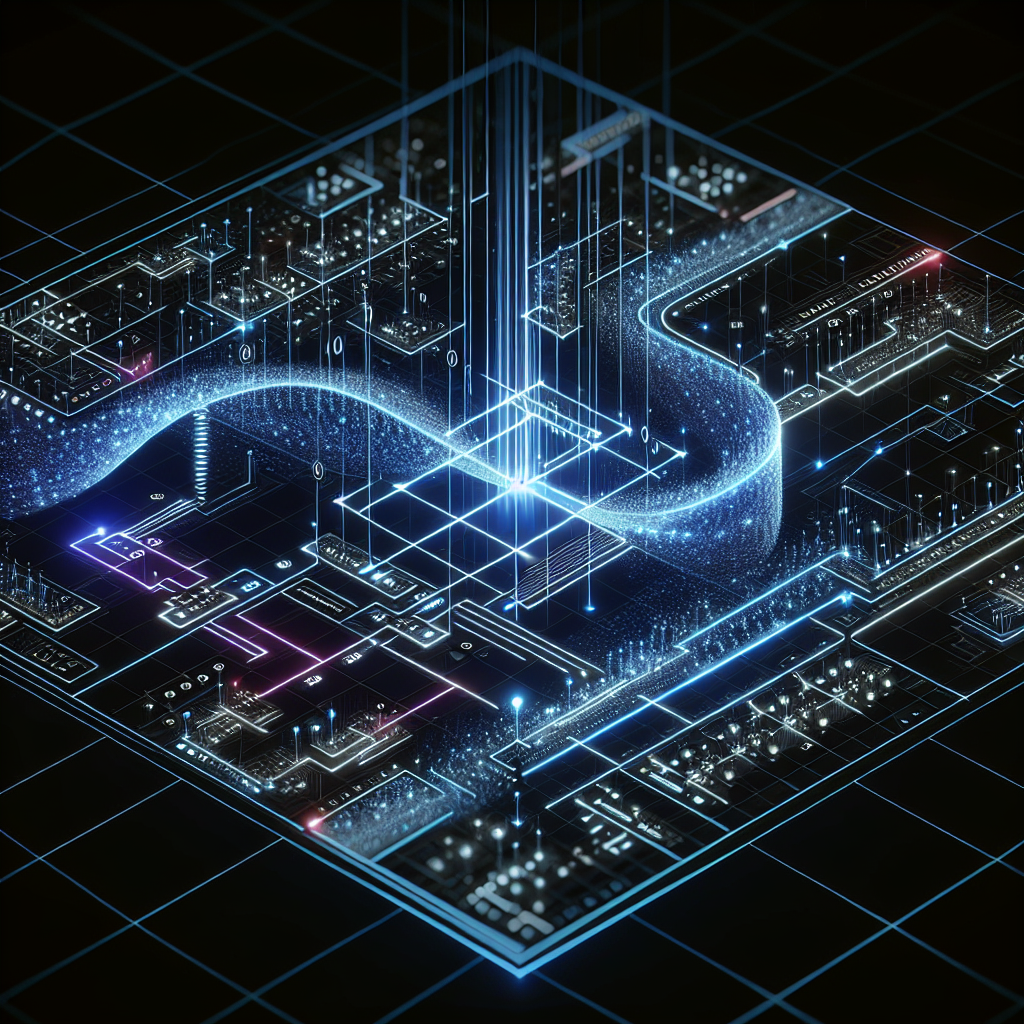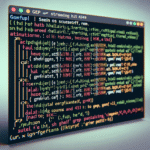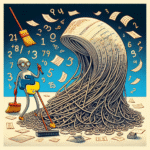Find Duplicates Fast — Deduping Lists in Python Efficiently
When working with large datasets, one of the most common tasks developers face is eliminating duplicates. Whether you’re cleaning data, analyzing logs, or optimizing search results, detecting duplicates quickly and accurately is key to building scalable Python applications. In this post, we’ll explore multiple efficient strategies to identify and remove duplicates from lists using core Python features like sets, dictionaries, and hashing techniques.
1. Using Sets for Simple Deduplication
The simplest and fastest way to remove duplicates from a list is to use a set. Since sets inherently disallow duplicate values, they serve as an ideal structure for deduplication.
data = [1, 2, 2, 3, 4, 4, 5]
unique_data = list(set(data))
print(unique_data) # Output may vary in order: [1, 2, 3, 4, 5]Why it works: Sets use a hash table under the hood, allowing for average O(1) time complexity for insertions and lookups. However, note that converting a list to a set and back to a list doesn’t preserve order.
Use case: Ideal for small-to-medium sized datasets where order isn’t important and deduplication speed is critical.
2. Preserving Order with a Seen Set Loop
If maintaining the order of elements is important, a better approach is to loop over the list while using a set to track seen items:
data = [2, 1, 2, 3, 4, 1, 5]
seen = set()
unique_data = []
for item in data:
if item not in seen:
unique_data.append(item)
seen.add(item)
print(unique_data) # Output: [2, 1, 3, 4, 5]Why it works: This method combines the hash table efficiency of set with manual control over order.
Performance Tip: This approach scales well for large datasets because in checks on sets are O(1) time complexity.
3. Using Dictionaries for Fast Membership and Count
Python 3.7+ dictionaries preserve insertion order, making them perfect for deduplication with order retention.
data = ['apple', 'banana', 'apple', 'orange', 'banana']
unique_data = list(dict.fromkeys(data))
print(unique_data) # Output: ['apple', 'banana', 'orange']Why it works: dict.fromkeys() keeps the first occurrence of each key in order. This is as fast as set-based methods and more elegant for short cleanups.
Use case: Useful for deduplicating text or log entries while keeping the first-seen item’s position.
4. Finding and Counting Duplicates
Sometimes you don’t want to remove duplicates but report them. In such cases, collections.Counter is a great fit:
from collections import Counter
data = ['a', 'b', 'a', 'c', 'b', 'd', 'a']
counts = Counter(data)
duplicates = [item for item, count in counts.items() if count > 1]
print(duplicates) # Output: ['a', 'b']Why it works: Counter tallies items in O(n) time and is optimal when frequencies matter.
Usage idea: Great in data analysis pipelines where identifying high-frequency events or repeats is critical.
5. Scaling Up with Hashing for Complex Objects
What if you need to dedupe complex objects like dictionaries or lists inside a list? You’ll need a hashable representation to track seen items.
import json
items = [
{'id': 1, 'value': 'a'},
{'id': 2, 'value': 'b'},
{'id': 1, 'value': 'a'},
{'id': 3, 'value': 'c'},
]
seen = set()
unique_items = []
for item in items:
marker = json.dumps(item, sort_keys=True)
if marker not in seen:
seen.add(marker)
unique_items.append(item)
print(unique_items)Why it works: By serializing the object with json.dumps(), you can get a consistent, hashable string representation. This allows you to track complex duplicates via sets.
Optimization Tip: For performance, use ujson or a custom hashing function if JSON encoding becomes a bottleneck.
Conclusion
Whether you’re working with simple lists or complex nested data, Python provides multiple efficient tools to detect and remove duplicates. Sets offer unmatched speed for unordered data, while dictionaries and manual loops provide fine control and order preservation. For frequent deduplication tasks, it’s crucial to pick the right method based on your dataset size, complexity, and order requirements.
With these patterns in your toolbox, you can confidently clean your data pipelines and optimize your applications for real-world performance.
Useful links: