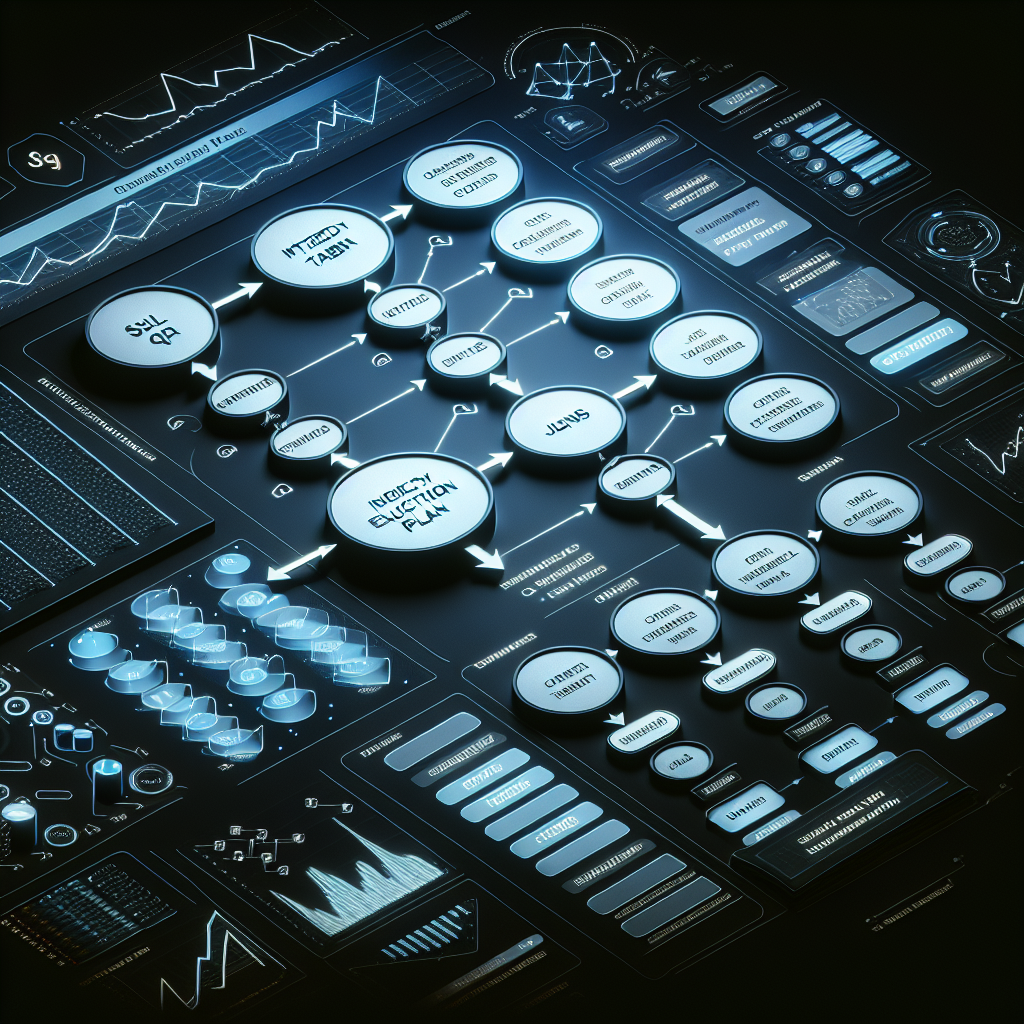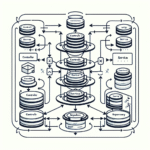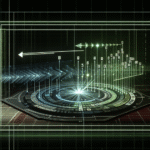Optimize SQL Queries by Profiling Execution Plans
SQL performance tuning is a critical skill for developers and database administrators alike. Poorly optimized queries can cripple application performance, increase costs, and frustrate users. Fortunately, tools like EXPLAIN and strategic indexing can help you profile and optimize SQL queries effectively. In this article, we’ll explore how to interpret execution plans, leverage indexes, restructure joins, and avoid common pitfalls that lead to inefficient queries.
1. Using EXPLAIN to Understand Query Execution
The EXPLAIN keyword is a powerful tool that reveals the internal execution plan of a SQL query. It helps you understand how the database engine intends to execute your query—including which tables it scans, what indexes it uses, and how joins are processed.
EXPLAIN SELECT * FROM orders WHERE customer_id = 42;This returns output such as:
id | select_type | table | type | possible_keys | key | rows | Extra
1 | SIMPLE | orders | ref | customer_id | customer_id | 10 | Using indexKey elements to watch:
- type: A value of
reforconstis usually better thanALL(full table scan). - key: Shows the index used. If NULL, the query isn’t using an index.
- rows: Number of rows the engine estimates it needs to scan.
Start profiling your slow queries with EXPLAIN to identify inefficient scans or missing indexes.
2. Creating and Using Indexes Strategically
Indexes are one of the most effective ways to improve query performance—especially for large datasets. However, careless indexing can lead to bloated storage and slow writes. Let’s create an index on customer_id to speed up queries:
CREATE INDEX idx_customer_id ON orders(customer_id);This allows the query planner to use the index instead of performing a full table scan:
EXPLAIN SELECT * FROM orders WHERE customer_id = 42;You’ll now likely see key = idx_customer_id and type = ref, which means the query uses the index effectively.
Indexing Tips:
- Index columns used in WHERE clauses.
- For multi-column indexes, the order matters—match the order to the most common query patterns.
- Avoid over-indexing. Every index adds overhead to INSERT/UPDATE/DELETE operations.
3. Understanding and Optimizing Joins
Joins can significantly affect performance depending on their type and indexes available. Consider this example:
SELECT o.id, c.name
FROM orders o
JOIN customers c ON o.customer_id = c.id
WHERE c.region = 'West';Run EXPLAIN to see how it executes:
EXPLAIN SELECT o.id, c.name
FROM orders o
JOIN customers c ON o.customer_id = c.id
WHERE c.region = 'West';If the join type is ALL or INDEX, it may indicate a full scan. In that case, you can create indexes on the join columns:
CREATE INDEX idx_customers_region ON customers(region);
CREATE INDEX idx_orders_customer_id ON orders(customer_id);After indexing, the execution plan should switch to more efficient types such as ref or eq_ref.
Best Practices for Joins:
- Always join on indexed primary/foreign keys.
- Use INNER JOIN instead of OUTER JOIN when possible, as they’re typically faster.
- Filter rows early using WHERE clauses to reduce results before the join.
4. Avoiding Common Pitfalls That Hurt Performance
Even a well-written SQL query can degrade if it encounters certain anti-patterns. Here are some common ones:
Using SELECT *
SELECT * FROM orders WHERE customer_id = 42;This fetches all columns—even those you don’t need. Instead, specify only what’s necessary:
SELECT id, total, created_at FROM orders WHERE customer_id = 42;Functions on indexed columns
SELECT * FROM orders WHERE YEAR(created_at) = 2023;This disables index usage. Instead, rewrite to avoid wrapping columns in functions:
SELECT * FROM orders
WHERE created_at >= '2023-01-01' AND created_at < '2024-01-01';5. Using ANALYZE and Query Profiling Tools
Beyond EXPLAIN, most RDBMS systems offer deeper tools to profile and tune queries in real execution contexts:
EXPLAIN ANALYZE(PostgreSQL) shows actual row counts, times, and cost estimates.SHOW PROFILE(MySQL) breaks down query execution time by stage.
Example in PostgreSQL:
EXPLAIN ANALYZE SELECT * FROM orders WHERE customer_id = 42;This will produce detailed information including actual time and row count. Use this to compare against EXPLAIN estimates to find discrepancies.
Third-party tools like pgAdmin (Postgres), MySQL Workbench, and performance dashboards in cloud providers can visualize execution plans and help monitor SQL performance over time.
Conclusion
SQL query optimization isn’t magic—it’s about profiling, understanding, and refining. By learning to read execution plans, using indexes wisely, writing efficient joins, and avoiding costly patterns, you can drastically improve your database performance. Make performance analysis a habit, not an afterthought.
Useful links: