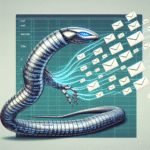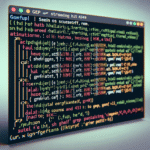Python Generator Tricks for Streaming Large Files Line-by-Line
When working with massive data files — especially gigabyte-sized CSVs — reading the entire file into memory using standard approaches like readlines() or pandas.read_csv() can lead to sluggish performance or even memory crashes. This is where Python generators come into play. With generators, you can process data efficiently line-by-line, keeping memory usage minimal and performance reliable.
In this article, we’ll cover key generator techniques to help you stream large files line-by-line with Python. We’ll walk through practical examples, performance tips, and automation use cases to help you scale your data workflows with confidence.
1. Why Use Generators for Large File Processing?
Generators are special functions in Python that yield values one at a time instead of returning them all at once. This makes them ideal for iterating over data streams without loading everything into memory. When handling large files, generators prevent memory overload and maintain responsive performance.
# Traditional approach - BAD for large files
with open('large_file.csv', 'r') as f:
lines = f.readlines() # This reads the entire file into memory
# Generator approach - GOOD
with open('large_file.csv', 'r') as f:
for line in f:
process(line) # Processes one line at a timeThe improvement here is in memory efficiency. The generator version streams one line at a time, so memory usage remains low regardless of file size.
2. Creating Custom Line Generators with yield
If you’d like more control or wish to preprocess lines as you read them, you can define your own generator using the yield keyword:
def read_large_file(filename):
with open(filename, 'r') as f:
for line in f:
yield line.strip() # Clean each line of trailing spaces and newlinesYou can now consume this generator like so:
for row in read_large_file('large_file.csv'):
print(row) # Process each line hereThis approach gives you complete flexibility to manipulate the data (e.g., parsing CSV columns, filtering rows, etc.) on the fly as each line is streamed.
3. Parsing CSV Rows with Generators
If your file is a CSV, it’s common to want structured access to columns without reading the whole file. Combine csv.reader with generators for best results:
import csv
def stream_csv(filename):
with open(filename, 'r', newline='') as f:
reader = csv.reader(f)
headers = next(reader) # Skip header (or yield it if needed)
for row in reader:
yield dict(zip(headers, row)) # Yield each row as a dictionaryThis provides clear, record-based access while keeping memory in check:
for data in stream_csv('large_file.csv'):
print(data['email'], data['timestamp'])4. Combining Generators with Filtering and Business Logic
Generators can be chained and combined with logic to create powerful streaming data pipelines:
def filter_active_users(rows):
for row in rows:
if row['status'] == 'active':
yield rowThis way, you can stream, filter, and process your data in one go:
users = filter_active_users(stream_csv('users.csv'))
for user in users:
print(user['name'])This approach is both readable and efficient. It’s equivalent to composing Unix command-line tools using pipes — everything flows through step-by-step without bloating memory usage.
5. Performance Tips and Real-World Use Cases
- Buffered Reading: Python’s file iterator already uses internal buffering. For extremely large files, you can increase this buffer with
io.open(..., buffering=100000)to optimize throughput. - Error Handling: Add error handling inside your generator to skip or log malformed lines — essential for robust ETL (Extract-Transform-Load) jobs.
- Use Case – Log Analysis: Streaming log files (e.g., nginx or syslog) to parse alerts without loading gigabytes into memory.
- Use Case – Data Migrations: Process hundreds of GBs from one database export into another using streaming transformations.
- Use Case – Real-time Dashboards: Stream through live app event feeds to power metrics dashboards where aggregation can happen line-by-line.
Generators not only boost performance, they make flexible and readable code — great for both one-off scripts and production systems.
Conclusion
Python generators are a powerful tool for handling large files safely and efficiently. By processing data one line at a time — and optionally chaining logic like filtering, parsing, or transforming — you avoid memory bottlenecks and gain precise control over your data pipelines.
If you’re processing large data files today or planning out a scalable backend for tomorrow, mastering file-streaming with generators is a skill worth investing in. Happy piping!
Useful links: