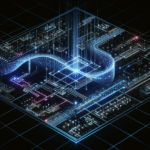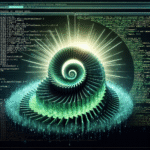Python Script to Clean CSVs with Messy Date Formats
Real-world data is rarely clean — especially when it comes to dates. CSV files collected from external sources often include date columns with inconsistent formats, such as ’01/02/2023′, ‘2023-02-01’, ‘Feb 1, 2023′, or even corrupted strings like ’32/13/2022’. In this tutorial, we’ll walk through building a Python script that can automatically normalize messy date fields in CSV files using pandas and the powerful dateutil parser.
1. Why Date Normalization Matters
Dates are one of the most frequently analyzed data types — from organizing records by time to analyzing trends over months or years. However, date columns with inconsistent formats can lead to incorrect sorting, failed joins, and broken dashboards. Cleaning these dates manually doesn’t scale when dealing with thousands of files.
Instead, we can use Python to programmatically parse and standardize all date values into a consistent format like YYYY-MM-DD or pandas datetime objects, enabling reliable downstream processing.
2. Preparing the Environment
First, you’ll need to install the necessary Python libraries if you haven’t already:
pip install pandas python-dateutilWe’ll use:
- pandas to load and manipulate the CSV file
- dateutil.parser to automatically infer and parse various date formats
Let’s start with some imports:
import pandas as pd
from dateutil import parser
import os3. Parsing and Cleaning Messy Date Fields
Suppose we have a CSV file sales_data.csv with a purchase_date column containing varied date strings. Our goal is to convert this column into clean, consistent datetime values.
Here’s a basic function that parses the values using dateutil:
def parse_date_safe(date_str):
try:
return parser.parse(date_str, fuzzy=True)
except (ValueError, TypeError):
return pd.NaTThe fuzzy=True flag allows the parser to ignore unknown tokens in the string, which is very handy in the real world.
Now, let’s apply this function to a DataFrame:
def clean_csv_dates(file_path, date_column='purchase_date', output_path=None):
df = pd.read_csv(file_path)
if date_column not in df.columns:
raise ValueError(f"Column '{date_column}' not found in CSV.")
df[date_column] = df[date_column].apply(parse_date_safe)
if output_path is None:
output_path = os.path.splitext(file_path)[0] + '_cleaned.csv'
df.to_csv(output_path, index=False)
print(f"Cleaned CSV saved to: {output_path}")This function reads the CSV, cleans the specified date column, and writes a new CSV with standardized dates.
4. Handling Large Files and Performance Tips
If your CSV files are large (hundreds of MBs or more), consider using chunksize in pandas to process in smaller portions:
def clean_large_csv_dates(file_path, date_column='purchase_date', output_path=None):
chunksize = 10000
cleaned_chunks = []
for chunk in pd.read_csv(file_path, chunksize=chunksize):
if date_column not in chunk.columns:
raise ValueError(f"Column '{date_column}' not found.")
chunk[date_column] = chunk[date_column].apply(parse_date_safe)
cleaned_chunks.append(chunk)
cleaned_df = pd.concat(cleaned_chunks)
if output_path is None:
output_path = os.path.splitext(file_path)[0] + '_cleaned.csv'
cleaned_df.to_csv(output_path, index=False)
print(f"Large CSV cleaned and saved to: {output_path}")This method minimizes memory usage and keeps the script efficient even with multi-GB CSVs.
5. Edge Cases and Optional Enhancements
Here are a few more ways to make your script more robust and production-ready:
- Preview before processing: Add a step that shows sample date values before cleaning so users can verify the input.
- Multiple date columns: Allow passing a list of multiple columns to clean at once.
- Logging invalid dates: Record which rows failed parsing to a separate file for future review.
- Custom output formats: Convert datetimes to desired string formats using
.dt.strftime('%Y-%m-%d').
# Example: Convert to string format after parsing
df['purchase_date'] = df['purchase_date'].apply(parse_date_safe)
df['purchase_date'] = df['purchase_date'].dt.strftime('%Y-%m-%d')6. Final Thoughts
Parsing dates from messy CSV files is a common task, and Python makes it easy to automate with pandas and dateutil. By building a reusable and extensible cleaning function, you can ensure your datasets are analysis-ready with minimal manual effort.
Whether you’re normalizing ecommerce transaction data, log timestamps, or exported customer info, this script is a powerful addition to your data-handling toolkit. Add it to your automation pipeline or wrap it in a CLI for even more reusability.
Happy cleaning!
Useful links: